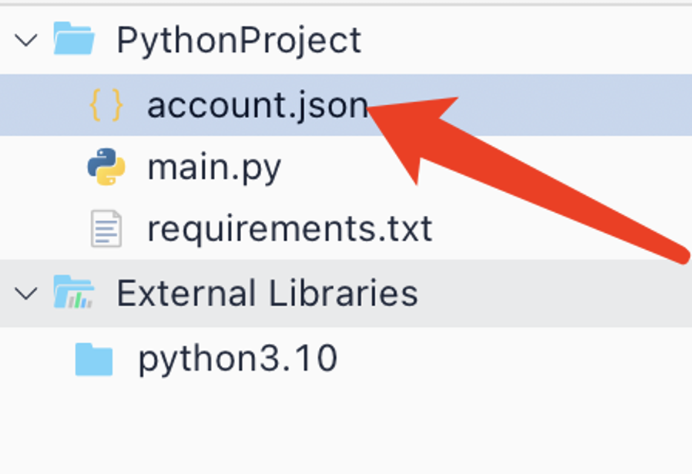i 茅台
配置示例
config.json
{
"IMAOTAI": [
{
"city": "上海市",
"lat": "3.025626",
"lng": "3.025626",
"mobile": "18888xxxxxx",
"province": "上海市",
"token": "eyJxxxxxx",
"userid": "1xxxxxx4",
"reserve_rule": 0,
"item_codes": ["11318", "11319"]
},
{
"city": "多账号 城市",
"lat": "多账号 纬度",
"lng": "多账号 经度",
"mobile": "多账号 手机号",
"province": "多账号 省份",
"token": "多账号 token",
"userid": "多账号 用户 id",
"reserve_rule": 0,
"item_codes": ["11318", "11319"]
}
]
}配置说明
| 参数 | 说明 |
|---|---|
| IMAOTAI.mobile | i 茅台 手机账号 |
| IMAOTAI.userid | i 茅台 登录的用户 ID |
| IMAOTAI.token | i 茅台 登录的用户 token |
| IMAOTAI.province | i 茅台 申领省份 |
| IMAOTAI.city | i 茅台 申领城市 |
| IMAOTAI.lat | i 茅台 申领纬度(用于选择离你最近的茅台地点) |
| IMAOTAI.lng | i 茅台 申领经度(用于选择离你最近的茅台地点) |
| IMAOTAI.reserve_rule | i 茅台 申领方式 默认:0 距离最近的店铺,1: 当前城市出货量最多的 |
| IMAOTAI.item_codes | i 茅台 申领商品 Code 默认不填为 ["10941", "10942"] |
item_codes 支持以下几种选择
{
"11318": "53%vol 500ml贵州茅台酒(乙巳蛇年)",
"11317": "53%vol 500ml贵州茅台酒(笙乐飞天)",
"11319": "53%vol 375mlx2贵州茅台酒(乙巳蛇年)",
"2478": "53%vol 500ml贵州茅台酒(珍品)",
"11240": "53%vol 500ml 茅台1935·中国国家地理文创酒(喜逢大运河)"
}默认配置申购 ["11318", "11319"]
获取方式
获取高德地图 APP Key
打开高德开放平台 https://console.amap.com/dev/key/app (opens in a new tab)
点击「我的应用」
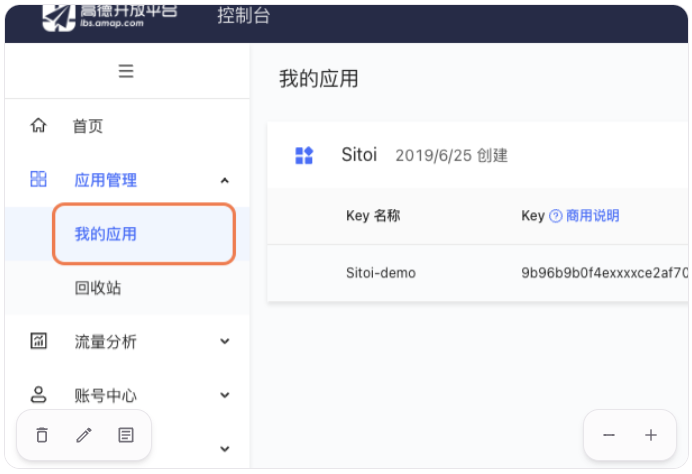
点击「创建新应用」

新建应用

点击「添加 Key」

创建 Key
输入 「Key 名称」 -> 选择 「Web 服务」

复制 key
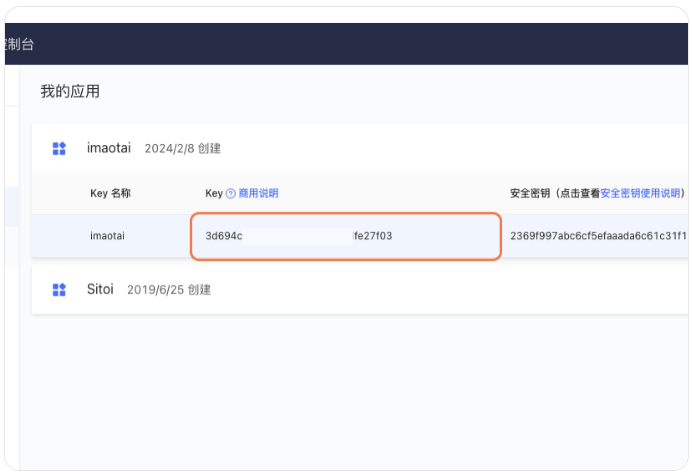
获取「i 茅台」账号配置信息
网页在线平台 https://lightly.teamcode.com/dashboard (opens in a new tab)
新建 Python 项目
新建一个 Python 项目 将以下内容复制到 main.py,复制完后将刚刚申请的 KEY 填写进去保存

编辑 main.py 文件
将以下内容复制到 main.py,复制完后将刚刚申请的 KEY 填写到 AMAP_KEY 中并保存。
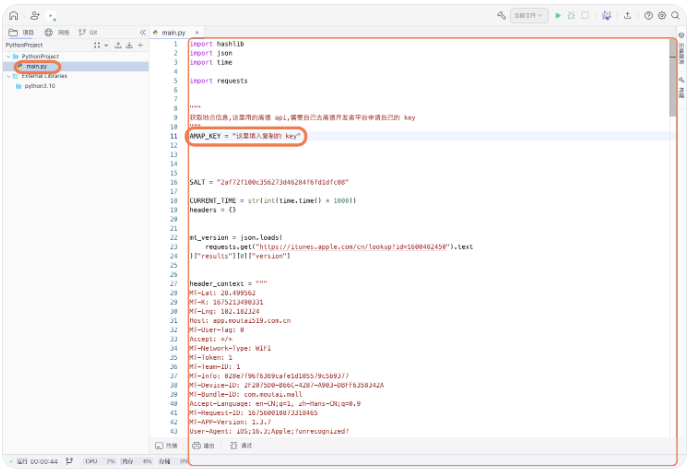
main.py
import hashlib
import json
import time
import requests
"""
获取地点信息,这里用的高德 api,需要自己去高德开发者平台申请自己的 key
"""
AMAP_KEY = ""
SALT = "2af72f100c356273d46284f6fd1dfc08"
CURRENT_TIME = str(int(time.time() * 1000))
headers = {}
mt_version = json.loads(
requests.get("https://itunes.apple.com/cn/lookup?id=1600482450").text
)["results"][0]["version"]
header_context = """
MT-Lat: 28.499562
MT-K: 1675213490331
MT-Lng: 102.182324
Host: app.moutai519.com.cn
MT-User-Tag: 0
Accept: */*
MT-Network-Type: WIFI
MT-Token: 1
MT-Team-ID: 1
MT-Info: 028e7f96f6369cafe1d105579c5b9377
MT-Device-ID: 2F2075D0-B66C-4287-A903-DBFF6358342A
MT-Bundle-ID: com.moutai.mall
Accept-Language: en-CN;q=1, zh-Hans-CN;q=0.9
MT-Request-ID: 167560018873318465
MT-APP-Version: 1.3.7
User-Agent: iOS;16.3;Apple;?unrecognized?
MT-R: clips_OlU6TmFRag5rCXwbNAQ/Tz1SKlN8THcecBp/HGhHdw==
Content-Length: 93
Accept-Encoding: gzip, deflate, br
Connection: keep-alive
Content-Type: application/json
userId: 2
"""
# 初始化请求头
def init_headers(
user_id: str = "1", token: str = "2", lat: str = "29.83826", lng: str = "119.74375"
):
for k in header_context.strip().split("\n"):
temp_l = k.split(": ")
dict.update(headers, {temp_l[0]: temp_l[1]})
dict.update(headers, {"userId": user_id})
dict.update(headers, {"MT-Token": token})
dict.update(headers, {"MT-Lat": lat})
dict.update(headers, {"MT-Lng": lng})
dict.update(headers, {"MT-APP-Version": mt_version})
# 用高德api获取地图信息
def select_geo(i: str):
# 校验高德api是否配置
if AMAP_KEY is None:
print("!!!!请配置 AMAP_KEY (高德地图的MapKey)")
raise ValueError
resp = requests.get(
f"https://restapi.amap.com/v3/geocode/geo?key={AMAP_KEY}&output=json&address={i}"
)
geocodes: list = resp.json()["geocodes"]
return geocodes
def signature(data: dict):
keys = sorted(data.keys())
temp_v = ""
for item in keys:
temp_v += data[item]
text = SALT + temp_v + CURRENT_TIME
hl = hashlib.md5()
hl.update(text.encode(encoding="utf8"))
md5 = hl.hexdigest()
return md5
# 获取登录手机验证码
def get_vcode(mobile: str):
params = {"mobile": mobile}
md5 = signature(params)
dict.update(
params, {"md5": md5, "timestamp": CURRENT_TIME, "MT-APP-Version": mt_version}
)
responses = requests.post(
"https://app.moutai519.com.cn/xhr/front/user/register/vcode",
json=params,
headers=headers,
)
if responses.status_code != 200:
print(
f"get v_code : params : {params}, response code : {responses.status_code}, response body : {responses.text}"
)
# 执行登录操作
def login(mobile: str, v_code: str):
params = {"mobile": mobile, "vCode": v_code, "ydToken": "", "ydLogId": ""}
md5 = signature(params)
dict.update(
params, {"md5": md5, "timestamp": CURRENT_TIME, "MT-APP-Version": mt_version}
)
responses = requests.post(
"https://app.moutai519.com.cn/xhr/front/user/register/login",
json=params,
headers=headers,
)
if responses.status_code != 200:
print(
f"login : params : {params}, response code : {responses.status_code}, response body : {responses.text}"
)
dict.update(headers, {"MT-Token": responses.json()["data"]["token"]})
dict.update(headers, {"userId": responses.json()["data"]["userId"]})
return responses.json()["data"]["token"], responses.json()["data"]["userId"]
def get_location():
while 1:
location = input(
"请输入精确小区位置,例如[小区名称],为你自动预约附近的门店:"
).strip()
selects = select_geo(location)
a = 0
for item in selects:
formatted_address = item["formatted_address"]
province = item["province"]
print(f"{a} : [地区:{province},位置:{formatted_address}]")
a += 1
user_select = input("请选择位置序号,重新输入请输入[-]:").strip()
if user_select == "-":
continue
select = selects[int(user_select)]
formatted_address = select["formatted_address"]
province = select["province"]
print(f"已选择 地区:{province},[{formatted_address}]附近的门店")
return select
if __name__ == "__main__":
items = []
while 1:
init_headers()
location_select: dict = get_location()
province = location_select["province"]
city = location_select["city"]
location: str = location_select["location"]
mobile = input("输入手机号[18888888888]:").strip()
get_vcode(mobile)
code = input(f"输入 [{mobile}] 验证码[8888]:").strip()
token, userId = login(mobile, code)
item = {
"city": str(city),
"lat": location.split(",")[1],
"lng": location.split(",")[0],
"mobile": str(mobile),
"province": province,
"token": str(token),
"userid": str(userId),
"reserve_rule": 0,
"item_codes": ["11318", "11319"],
}
items.append(item)
condition = input("是否继续添加账号[y/n]:").strip()
with open("account.json", "w") as f:
f.write(json.dumps(items, ensure_ascii=False, indent=4))
if condition.lower() == "n":
break点击「终端」安装依赖项
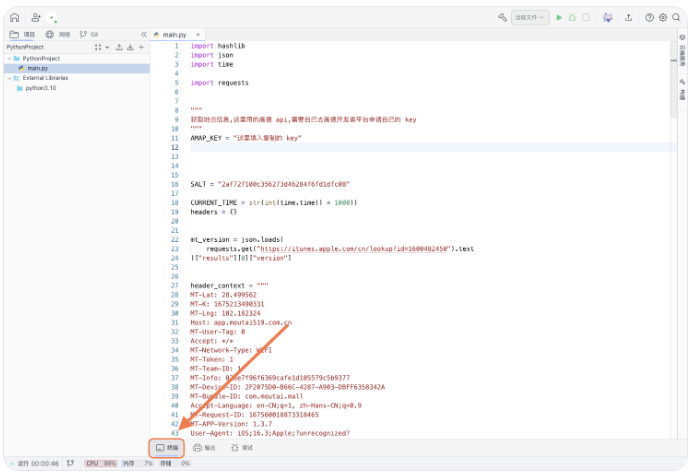
pip install requests~=2.31.0 pycryptodome==3.17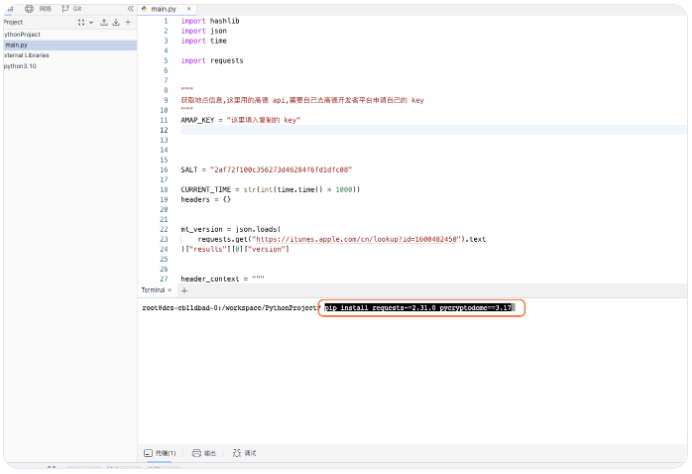
运行 python 代码获取配置
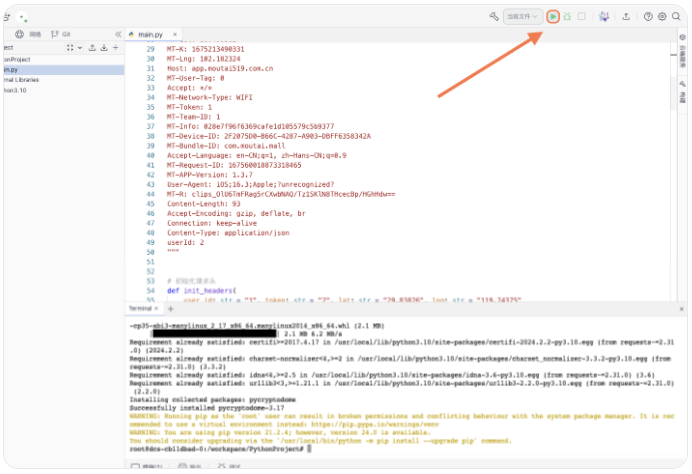
根据终端的提示输出
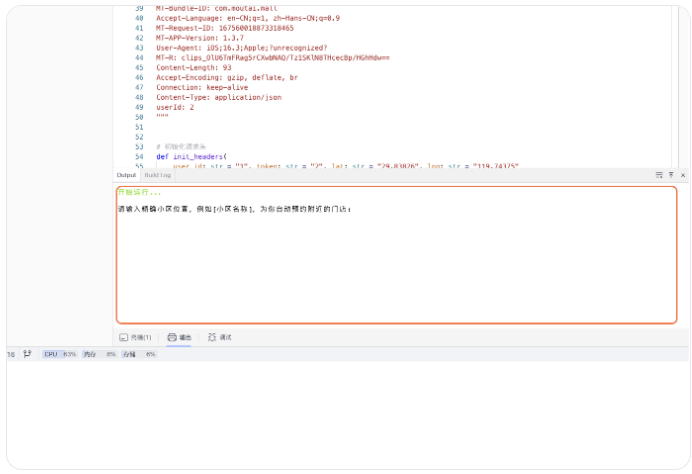
最后输出一个 account.json 文件